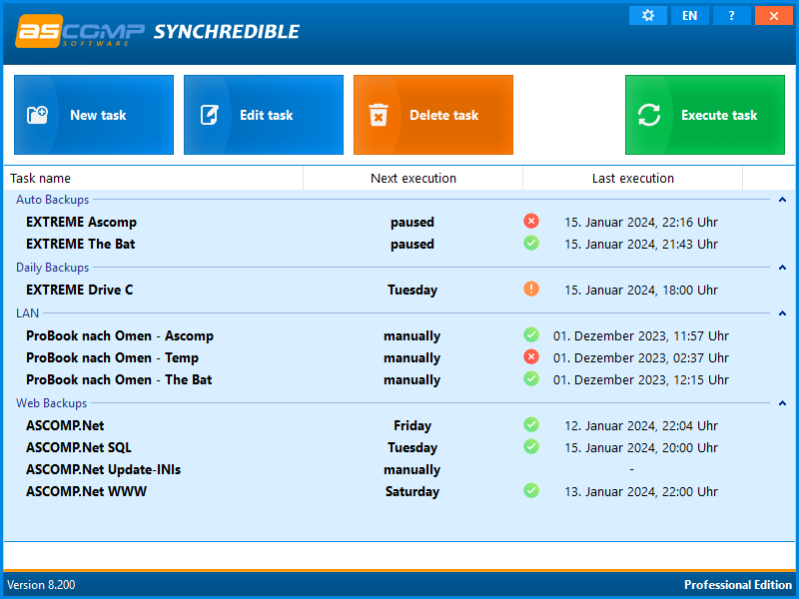Synchredible 8.202
Free Version
Publisher Description
Individual folders or entire drives: Synchredible synchronizes, copies and backs up - with just one mouse click! A well-thought-out wizard helps you to define jobs that can be executed on request on a time-controlled basis, in the event of changes (real-time monitoring) or when connecting an external drive. This is how you keep your data in sync - fully automatically!
Our technology, which has been tried and tested for many years, not only makes it possible to copy from A to B - Synchredible also performs two-sided synchronizations. It automatically detects changes and synchronizes the last edited file safely and reliably! Thanks to the sophisticated technology for recognizing identical files, Synchredible saves valuable time; unchanged files can be skipped on request and thus also extensive data sets can be compared within a few seconds!
Synchredible can be used for local synchronization, but also for synchronizing folders in networks and on USB devices. Whether for data synchronization or data backup - Synchredible brings your data reliably to the desired location!
About Synchredible
Synchredible is a free software published in the Backup & Restore list of programs, part of System Utilities.
This Backup & Restore program is available in English, Czech, Dutch, French, German, Greek, Hungarian, Italian, Japanese, Korean, Portuguese, Russian, Spanish, Turkish, Ukrainian. It was last updated on 26 March, 2024. Synchredible is compatible with the following operating systems: Windows, Windows-mobile.
The company that develops Synchredible is ASCOMP Software GmbH. The latest version released by its developer is 8.202. This version was rated by 2 users of our site and has an average rating of 3.5.
The download we have available for Synchredible has a file size of 9.44 MB. Just click the green Download button above to start the downloading process. The program is listed on our website since 2024-03-14 and was downloaded 145 times. We have already checked if the download link is safe, however for your own protection we recommend that you scan the downloaded software with your antivirus. Your antivirus may detect the Synchredible as malware if the download link is broken.
How to install Synchredible on your Windows device:
- Click on the Download button on our website. This will start the download from the website of the developer.
- Once the Synchredible is downloaded click on it to start the setup process (assuming you are on a desktop computer).
- When the installation is finished you should be able to see and run the program.